Being an IT enthusiast for a long while now I’ve built up my ‘dream machine’ over time and had a go at documenting it. One might ask why even bother when there are so many review websites out there? Well, because writing anything about my hobby is very satisfying!
 |
 |
 |
Motherboard – Asus Rampage 4 Extreme Black Edition
https://www.asus.com/ROG-Republic-Of-Gamers/RAMPAGE_IV_BLACK_EDITION/
Great power delivery, a ridiculous number of connectors for peripherals. All-in-all, a beast of a motherboard. Never used any of the special contact points, which are meant to be used to connect a sensitive electrical monitor, but I went ahead and plugged in the ROG monitor and placed it in the 5.25″ bay. I’m quite pleased with that monitor as it does’t look intrusive and is actually quite informative. I have four negative points about this board:
- the front panel USB 3 connector should really be a side-on connector. Although this is a problem for a lot of sockets.
- the first PCI-E slow should be the smaller form to allow for a hard drive or something like that.
- no fan on the chipset. The chipset does get quite hot especially that it has a graphics card over it partially piping heat at the heat sink trying to cool it. I cant understand that putting a thin fan over the chipst heat sink could help but the spacing might no allow it.
- Crossfire, or SLI will overlap full-length PCI-E slots. The 290s I’m running are 2.5 slots in width, but even if they were of the 2 slot variant, you still wouldn’t want to place any device just above the graphics card because of the heat. The back plates do get too hot to handle.
CPU – Intel i7-4930k
http://ark.intel.com/products/77780/Intel-Core-i7-4930K-Processor-12M-Cache-up-to-3_90-GHz
Price-wise this is the sweet spot for an extreme CPU for this generation with the 4960x costing twice as much for little gain and the 4820k having ‘only’ 4 cores. Having said that the 4820k is perfect if you want to move over to the X79 platform and still have a CPU that can perform as good, if not better, than the top range non-extreme CPUs. Not to mention the 4820k’s over clocking potential and low temperatures. I’ve chosen the 4930k as I want to take advantage of the extra two cores by running multiple VMs. Although this processor is the first hexa-core of the line I can see it running strong for a reasonable number of years.
Over Clocking
The CPU has a max overclock somewhere between 4.64 to 4.7GHz, But I’ve given up trying to find it as the voltage was already borderline with what I’m comfortable with. Whilst looking for the highest overclock I went over 1.4V at 4.6GHz, which is more than I would consider reasonable for a 24/365 uptime. However, at 4.5, all cores achieved a voltage of 1.376 at load. With Speed Step involved this means that the this is the max voltage for a 4.5GHz overclock at full load. I would have preferred for it to be under 1.350. At the moment I got it running at 4.2 GHz across all cores at a mare 1.164V which means the processor only ever just touches 50 degrees under full load.
I did consider a full water block with a custom loop, but I fail to see how it could drastically improve the thermals of my machine. I can imagine that a well put together custom loop could lower the max temperatures, but I’m not sold on the $ to degree ration.
Cooling – Corsair H105
http://www.corsair.com/en/hydro-series-h105-240mm-extreme-performance-liquid-cpu-cooler
As far as I can tell this cooler is fantastic. My first AIO and it performs very well. The thing to watch out for is the height because its 63 mm with a fan. Not all case can accommodate that. The Corsair R200 I had before would not support it. In the 750D it sits just fine and there is still room to spare. The other annoyance is the set of fans that come with the unit. They are high-rpm – 2200, but sound more like jet engines. Even with fan curves they are very loud as they wind up and down. They went straight in the bin and got replaced with SP120s, which are much quieter and do a decent job. Could do with a bit less coil whine though and maybe a connection to the Link monitoring software.
RAM – 64GB Corsair Vangeance Red 2400MHz
Over kill as these days 16GB will suffice, but since it came in at a decent price. RAM being cheap and plentiful these days means it’s not such a big deal to fill up all your RAM slots. Apart from the aesthetics it’s actually quite useful having lots of RAM when it comes to running multple VMs or RAM drives. With the speed of RAM being pretty much irrelevant a kit of 1600MHz is enough especially if it can be overclocked.
- DDR3 is due for a price hike because of DDR4. As ever, once a new piece of technology comes out the older generation items tend to experience a price hike before
- lots of RAM is useful for running RAM-disks, which can be useful
- and, finally lots of RAM is useful when running VMs.
I’m not bothering with XMP because that does not play well with an over clocked CPU and I can just overclock the RAM from BIOS anyway. Running it at 2133 MHZ seems to be a sweet and stable spot. The timings are set to 11-11-11-30-2T, which is on the loose side, but I don’t see the benefit of spending time on tightening the timings up given that they provide a marginal performance increase when bench marking.
PSU – Corsair HX850i
Does the job quietly. When the time came to buy a PSU I did toy with the idea of running graphic cards so the PSU choice had to factor that in. I decided to go with the model because it offers a juicy 70A on the +12v rail. This plays a huge part when running multiple graphic cards and overclocking your system. In addition to the rail specs I found a website that tested all the components and their report made for some good reading so this model won. I quite like the Link feature, but it doesn’t work well with Windows 10 at all. The fan doesn’t even turn on when the unit’s temperature is below 30, so the only time it ever comes on is when gaming with two graphic cards. Last but not least, the 80 Plus Platinum efficiency adds a nice finish touch. Pitty that the Link software is rubbish and does not work very well at all.
PSU Cables
http://www.corsair.com/en/professional-individually-sleeved-dc-cable-kit-type-3-generation-2-red
I was not overly impressed with the cables that came with the PSU so I decided to get some after market ones. The out-of-the-box cables were very stiff and the 24-pin cable felt like it was going to rip the connector off the motherboard. The sleeved cables match the red and black theme nicely and are much softer so it’s easier to wire everything up. The only disappointment I had with these cables is that after purchasing ad having the package delivered, I noticed that the 24-pin power cable was missing and you had to order that desperately. It’s a mishap on my part, but I would have thought it’s safe to assume that if you buy a kit you get all the cables that come with it. After all when you buy a PSU it comes with that 24-pin cable.
Graphics Card – EVGA 980ti Hybrid
http://www.evga.com/Products/Product.aspx?pn=06G-P4-1996-KR
The deed was done.
Right now the 1080 is making it’s way out into the market. The initial performance results do favor the 1080 significantly, but it’s still the first of it’s generation, on stock fans and it’s catering more towards the VR market in which I have zero interest. Therefore I’ve decided to buy the 980ti Hybrid because the AIO cooler appeals a lot to me and I can overclock the bugger while keeping the rest of my system cool.
Case – Corsair 750D-Airflow
http://www.corsair.com/en/obsidian-series-750d-airflow-edition-full-tower-atx-case
What is annoying is that every one is showing off their custom water loops but never have any hard-drive bays installed and is many examples even the DVD-ROM is missing. Sure, without those two items you have more space, but I want my drive bay there as it holds, and here comes the surprise, my drives. Although the SSDs are tucked away around the back, the bigger 3.5″ drives still need a bay. Removing the DVD-RW helps the fans push more air through the radiator – if you have a 360 mm one mounted to the top. In my set up I have a separate fan just to cool the cables router and WiFi box because that can get really hot. Running it at 800 RPM cools the router nicely, even if there is a lot of internet and WiFi load.
Hard drive(s)
How much has hard drive performance improved over the years? A lot. These days you can’t go without an SSD. There are many SSDs on the market with the Samsung on Intel models enjoying the best reputation. I dislike Samsung and the Intel devices are just to dare. So I went with a Hyper X from Kingston – another company I dislike and will never buy anything from again. In fact I had to buy two 256 GB models because I broke the first one. It turns out that the SATA Data connector’s plastic lip came off and got stick in the female SATA cable input. I’m totally guilty of causing this, I just don’t know when and how I did it, nevertheless the connector was working sporadically ever since. So it’s credit it still actually worked more of then not, but it didn’t like getting touched in anyway. During a dust clean up I bumped the cable and it fell off the SATA connector. It placed it back just to find that the hard drive will never work again. I don’t blame Kingston for this as it’s totally my fault, but I do despise them on their horrible advertising of an LLT event. Anyhow, I got a replacement and have been careful with the plugs ever since.
The Crucial hard drives were cheap and do a great job as support drives. I use the 256 GB one for games and VMs and the 128 for utils and coding programs.
2x 2TB Seagate 7200 RPM drives do a fantastic job of storing data.
Monitor – Philips 27″ 272P4QPJKEB
My best memory of this monitor was how dead my arms were from having to carry it from the metro to my house. That was a mission and along the way I was saying to myself “it will be worth this pain”. I was totally right.
I love the non-reflective surface these monitors have.
Older parts
This section contains all the parts that I’ve upgraded over time.
Graphics Card – Sapphire R9 290 Vapor-X
http://www.sapphiretech.com/productdetial.asp?pid=718897BF-E6D5-4C79-AA00-C1DC766ADF80&lang=deu
Sad to see these puppies go. They were my heater during winter. They ran surprisingly well and even managed to fit in with the rest of the build.
This was the most difficult part to choose. I opted for a single Sapphire 290 Vapor-X at first for the price, this card offered the best bang for the buck. As it turns out it was found lacking in Witcher 3, where at 1440p, it would run at around 32fps on Ultra. The blue color theme didn’t quite match with the rest of the build, but that wasn’t really a concern.
Single card performance with stock speeds (Core: 1030 MHz, Memory: 1400 MHz) at 1440p:
- Witcher 3: (Ultra) 30 fps (v-sync)
- Crysis 3: (Ultra) 39 fps (v-sync)
- FireStrike: 10,457 (score)
Crossfire performance with stock speeds at 1440p:
- Witcher 3: (Ultra) 55-60 fps (v-sync)
- Crysis 3: (Ultra) 60 fps (v-sync)
- FireStrike: ~17,000
- peak power draw when over clocked was 880 (for the total system), in game it would hover around 680-720
I didn’t run the cards overclocked as I didn’t want any more heat to be generated, but I did spend a bit of time trying to find a sweet spot for overclocking both cards. The results are:
- Core Clock – 1154 MHz (GPU-Z – 1169 MHz)
- Memory Clock – 1456 MHz (GPU-Z 1474 MHz)
- Voltage – +94mV
- the temperature at peak constant load was 85
- Crossfire FireStrike: 18,723 (score)
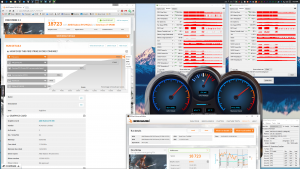 |
I got obsessed with wanting to run Witcher 3 at a smooth 60 fps with everything Juiced up, so I went and got another identical card. This really helped with Witcher 3 and I was able to achieve 60fps almost constantly, but at times it would dip to 55 or so. This was my first time playing with such powerful cards, let alone two of them and I have to say that the Crossfire experience has been quite good. The second card went in, the system started up and all I had to do was to turn on Crossfire. The downside was the heat. In the middle of summer when my West facing flat was absorbing all the rays I would be sitting at the computer slaying a dragon and sweating like mad.
It was getting to a point where the CPU was hitting 55 degrees while playing Witcher 3, which is by no means an overly high number, but it was getting noisy and super hot to sit next to. After touching the clear plastic side cover of the case I discovered that it was actually very hot. The problem being that the graphic cards were pumping all that hot air out the side and the top card was drawing air of the second card’s back plate which was already quite hot. So I did something that I’ve come to regret and I drilled two large holes in the acrylic side panel to accommodate 2 140mm fans which were to exhaust the heat from the graphics cards. It worked. The CPU was much cooler and so was the motherboard, but the card’s didn’t see too much of a temperature drop at all – maybe 1-2 degrees. On top of that during the surgical procedure I applied too much pressure and cracked the plastic so it looks ever uglier now.
If it weren’t for the heat I would have kept them, but for the time being I’ve had enough of hot and loud cards and I think it’s time for a water cooled beast.
 |
 |
 |